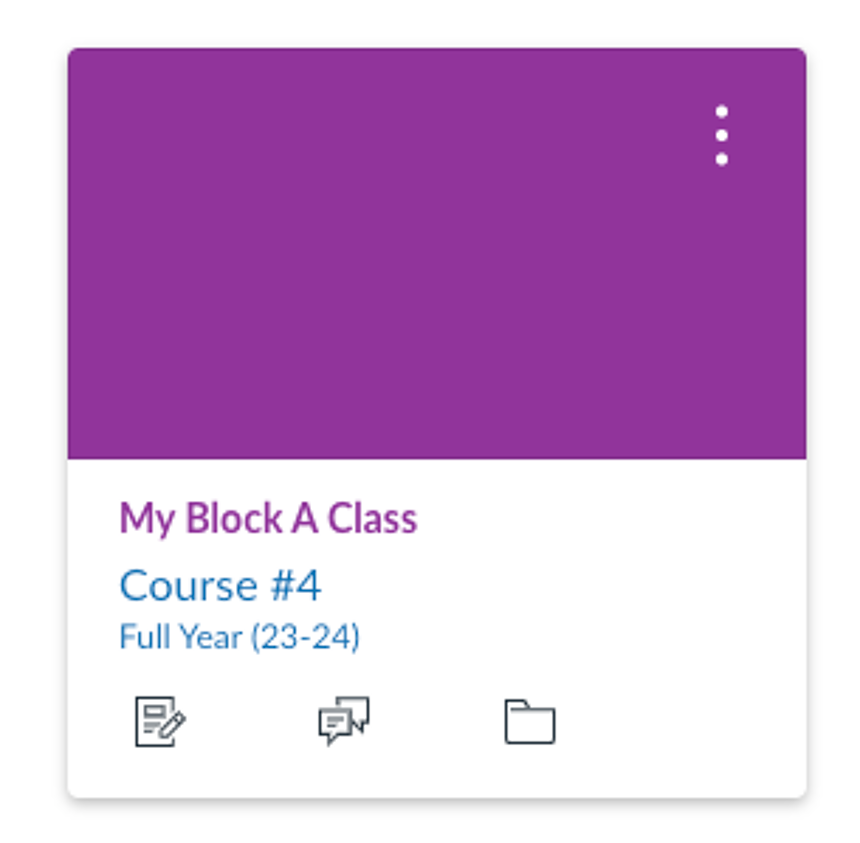Changing Your Course Name in Canvas
1. Navigate to https://saes.instructure.com/
2. On the course you want to rename on your dashboard, click the 3 dots associated with the course.
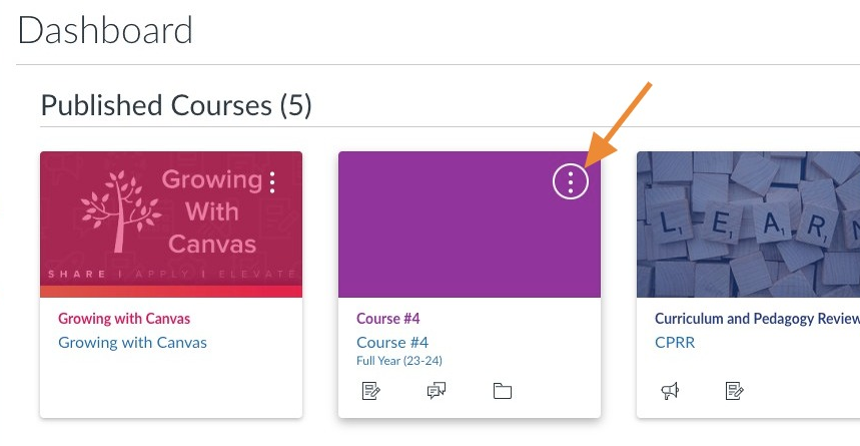
3. Click the "Nickname" field.
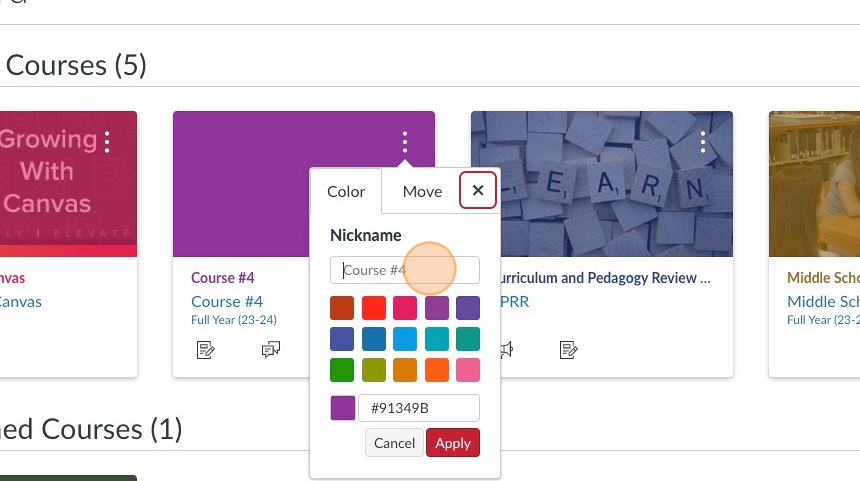
4. Type the new name you would like to be displayed.
5. Click "Apply"
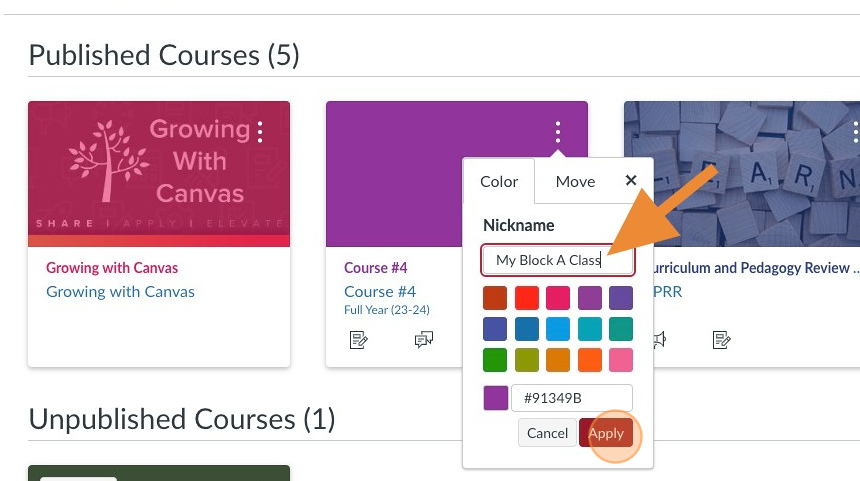
6. Your course will be renamed for you. This action will not change the name for any one other than you.